Proxmox Virtual Environment
Compute, network, and storage in a single solution
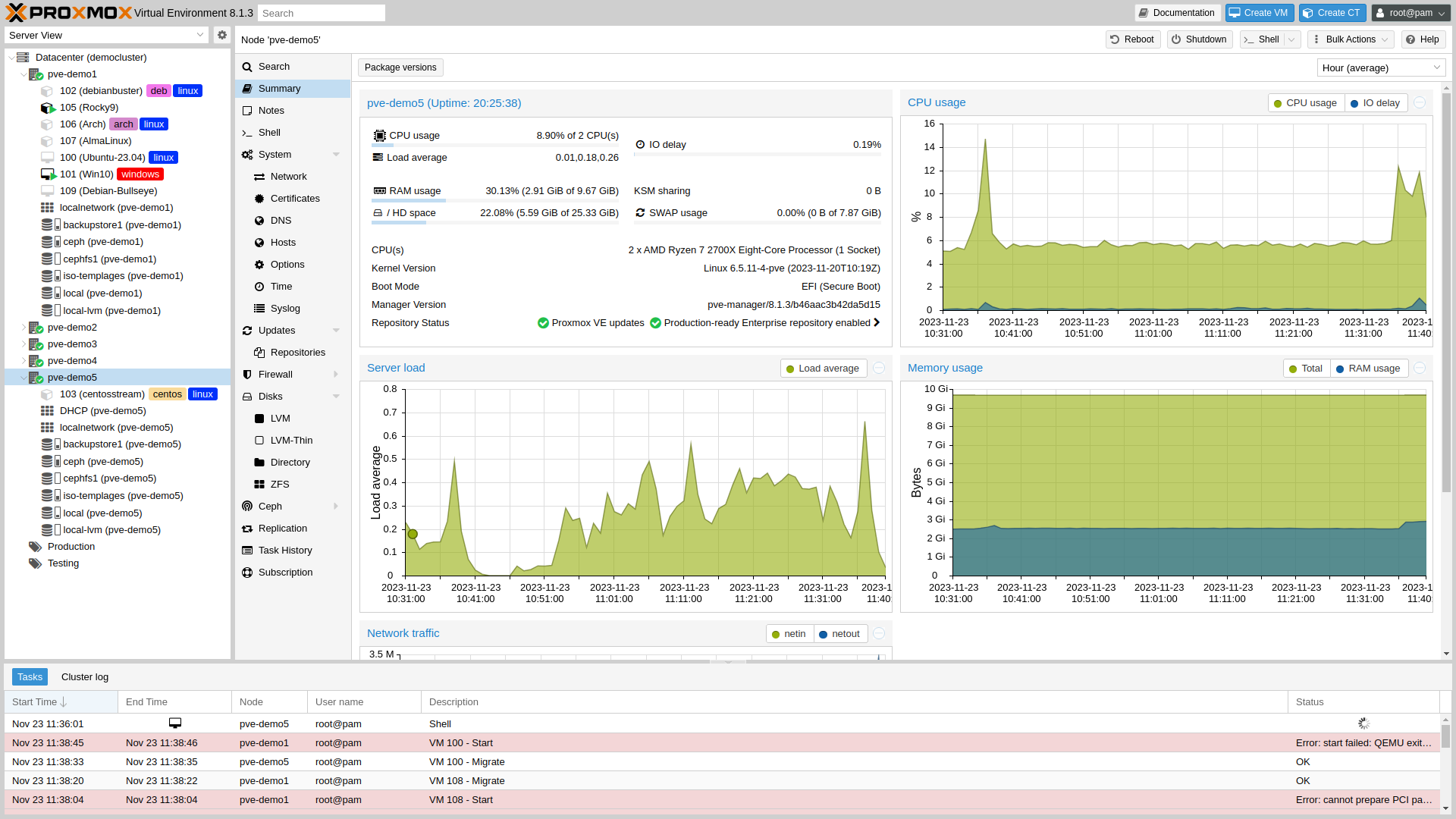
Proxmox Virtual Environment is based on Debian GNU/Linux and uses a custom Linux Kernel. The Proxmox VE source code is free, released under the GNU Affero General Public License, v3 (GNU AGPLv3). This means that you are free to use the software, inspect the source code at any time and contribute to the project yourself. You can download the Proxmox VE ISO installer or inspect the code in the public code repository (git).
Using open-source software guarantees full access to all functionality, as well as a high level of reliability and security. We encourage everybody to contribute to the Proxmox VE project, while Proxmox, the company behind it, ensures that the product meets consistent, enterprise-class quality criteria
Kernel-based Virtual Machine (KVM)
KVM is the industry-leading Linux virtualization technology for full virtualization. It's a kernel module, that's merged into the mainline Linux kernel, and it runs with near-native performance on all x86 hardware with virtualization support—either Intel VT-x or AMD-V.
With KVM you can run both Windows and Linux in virtual machines (VMs), where each VM has private, virtualized hardware: a network card, disk, graphics adapter, etc. Running several applications in VMs on a single system, enables you to save power and reduce costs, while at the same time, giving you the flexibility to build an agile and scalable software-defined data center, that meets your business demands.
Container-based virtualization
Container-based virtualization technology is a lightweight alternative to full machine virtualization, because it shares the host system's kernel.
Linux Containers (LXC)
LXC is an operating-system-level virtualization environment for running multiple, isolated Linux systems on a single Linux control host. LXC works as a userspace interface for the Linux kernel containment features. Users can easily create and manage system or application containers with a powerful API and simple tools.
Clustering
While many people start with a single node, Proxmox Virtual Environment can scale out to a large set of clustered nodes. The cluster stack is fully integrated and ships with the default installation.
Proxmox VE uses the unique Proxmox Cluster File System (pmxcfs), a database-driven file system developed by Proxmox.
With the integrated live/online migration feature, you can move running virtual machines from one Proxmox VE cluster node to another, without any downtime or noticeable effect from the end-user side.
Administrators can initiate this process from either the web interface or the command line. This enables you to minimize downtime, in case you need to take the host system offline for maintenance.
Proxmox VE High Availability
A multi-node Proxmox VE Cluster enables the creation of highly available virtual servers. The Proxmox VE HA Cluster is based on proven Linux HA technologies, providing stable and reliable HA service.
The resource manager, Proxmox VE HA Manager, monitors all VMs and containers in the cluster and automatically comes into action if one of them fails. The Proxmox VE HA Manager works out-of-the-box. Zero configuration is needed. Additionally, the watchdog-based fencing dramatically simplifies deployment.
Proxmox VE includes a HA Simulator. This allows you to test the behavior of a real-world 3 node cluster with 6 VMs. The Proxmox HA Simulator runs out-of-the-box and helps you to learn and understand how Proxmox VE HA works.
Plans for every project
Access to Enterprise repository
Complete feature-set
Support via Customer Portal
Unlimited support tickets
Response time: 2 hours* within a business day
Remote support (via SSH)
Offline subscription key activation
Access to Enterprise repository
Complete feature-set
Support via Customer Portal
10 support tickets/year
Response time: 4 hours* within a business day
Remote support (via SSH)
Offline subscription key activation
Access to Enterprise repository
Complete feature-set
Support via Customer Portal
3 support tickets/year
Response time: 1 business day
Access to Enterprise repository
Complete feature-set
Community support
