Proxmox Backup Server
Open-Source Enterprise Backup Solution
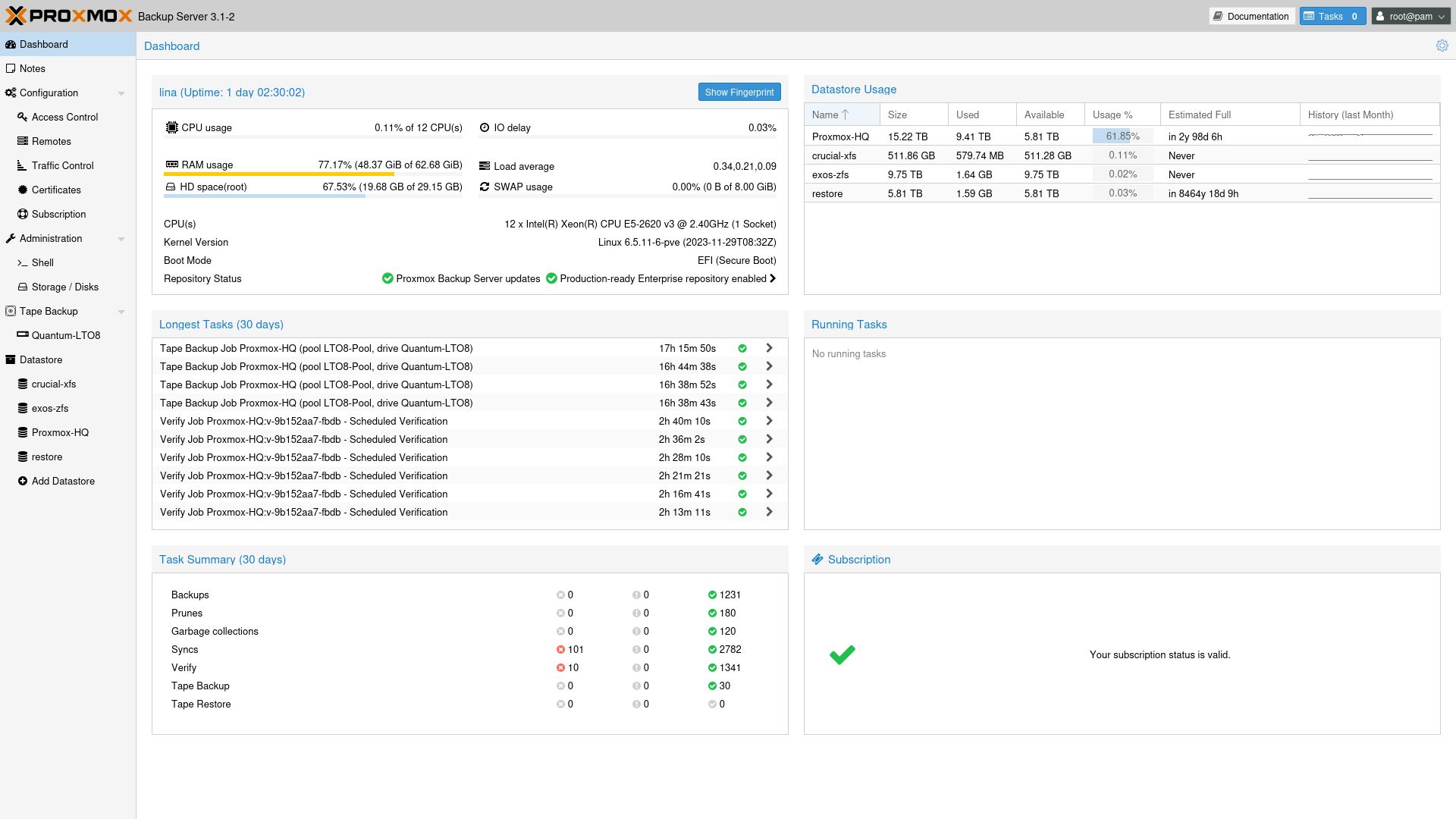
Proxmox Backup is a stand-alone solution. The open-source nature of the Proxmox software stack means that you get a secure, flexible product that you can trust. The source code is free and open-source, licensed under the GNU Affero General Public License, v3 (GNU AGPLv3). Thus, you are free to use the software, inspect the source code at any time, or contribute to the project yourself.
The whole Proxmox Backup software stack is written in Rust, a modern, fast, and memory-efficient language. Rust provides high speed and memory efficiency, due in part to its lack of runtime and garbage collector. Its rich type system and ownership model guarantee memory-safety and thread-safety.
Backups are sent incrementally from the client to the Proxmox Backup Server, where data is then deduplicated. Typically, changes between periodic backups are low. Reading and sending only the changes reduces the storage space used and the network impact.
Periodic backups usually produce large amounts of duplicate data. The deduplication layer in the Proxmox Backup solution reduces the amount of duplicate data, reducing the physical space required for data storage.
Architecture
Data Integrity & Security
Quick Restore
How long can your team or organization live without their data? With any sensible backup solution, recovery operations should be a frictionless process and not generate hours of unnecessary and frustrating labor for administrators. Speed, accuracy, and flexibility in the recovery process are important.
Proxmox Backup Server is lightning fast, meaning that when disaster strikes, you can have that VM, archive, or even single file back in seconds. In a disaster situation, the fast and simple restore via the GUI will ease any stress.
Central Management
Plans for every project
Access to Enterprise repository
Complete feature-set
Support via Customer Portal
Unlimited support tickets
Response time: 2 hours* within a business day
Remote support (via SSH)
Offline subscription key activation
Complete feature-set
Access to Enterprise repository
Support via Customer Portal
15 support tickets/year
Response time: 4 hours* within a business day
Remote support (via SSH)
Offline subscription key activation
Access to Enterprise repository
Complete feature-set
Support via Customer Portal
5 support tickets/year
Response time: 1 business day
Access to Enterprise repository
Complete feature-set
Community support

