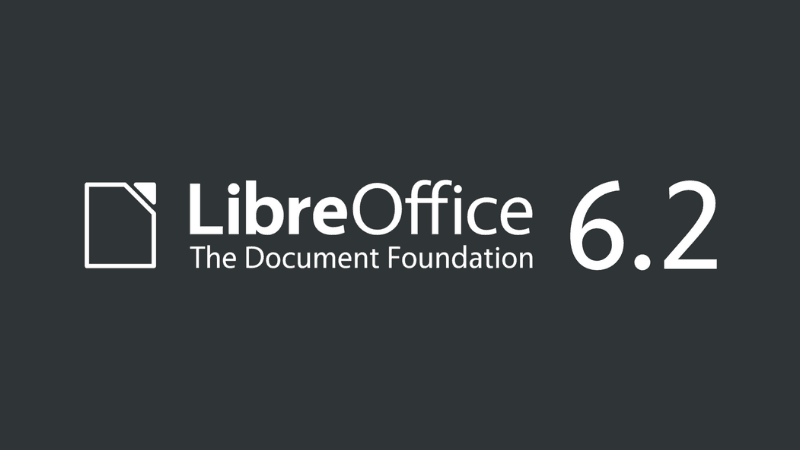LibreOffice is my favorite office suite as a free and powerful alternative to Microsoft Office tools on Linux. Even when I use my Windows machine – I prefer to have LibreOffice installed instead of Microsoft Office tools any day.
Now, with the recent LibreOffice 6.2 update, there’s a lot of good stuff to talk about along with the bad news.
What’s New in LibreOffice 6.2?
A new addition to the interface that is optional and not enabled by default. In order to enable it, go to View -> User Interface -> Tabbed.You can either set it as a tabbed layout or a grouped compact layout.
While it is not something that is mind-blowing – but it still counts as a significant user interface update considering a variety of user preferences.
Icon Theme
A new set of icons is now available to choose from. I will definitely utilize the new set of icons – they look good!
Platform Compatibility
With the new update, the compatibility has been improved across all the platforms (Mac, Windows, and Linux).
Performance Improvements
This shouldn’t concern you if you didn’t have any issues. But, still, the better they work on this – it is a win-win for all.
They have removed unnecessary animations, worked on latency reduction, avoided repeated re-layout, and more such things to improve the performance.
More fixes and improvements
A lot of bugs have been fixed in this new update along with little tweaks here and there for all the tools (Writer, Calc, Draw, Impress).To get to know all the technical details, you should check out their release notes.