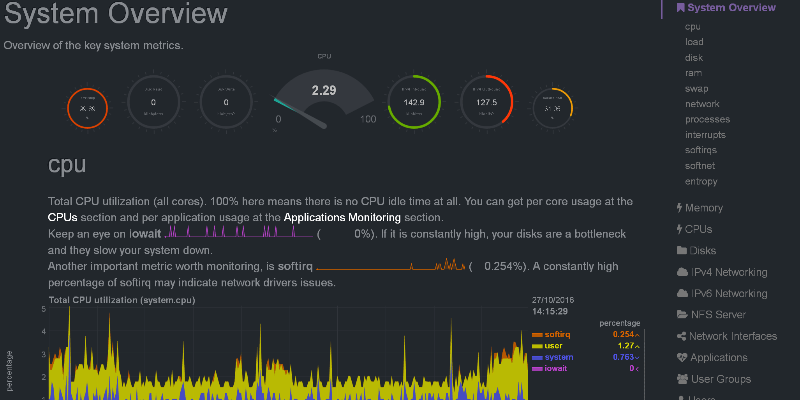
Netdata is a tool used for health monitoring and distributed real time performance of machines. It gives insights on anything that happens to a system through web dashboards.
Apart from its major function, Netdata has a number of advantages. It is very lightweight, meaning that it uses little CPU cycles and memory. Netdata comes with a responsive web interface which does not require any flash plugin to show the data. It shows data in well-displayed charts and graphs and a non-cluttered display, with the most important shown first.
Features of Netdata
- Uses a responsive bootstrap dashboard
- It is light and very fast, hence using fewer resources
- Little to no configuration is required to get started
- It is able to monitor the whole system
In this article we are going to learn how to install Netdata on a Linux system and will show examples. Like I said before, it is very light and does not need any special hardware or software requirements to get it running.
Installation
To get started, you can choose to install either a basic or advanced version of Netdata. A basic installation includes system monitoring without other applications such as a database, SNMP and hardware sensors, while the advanced installation has all these other applications.
